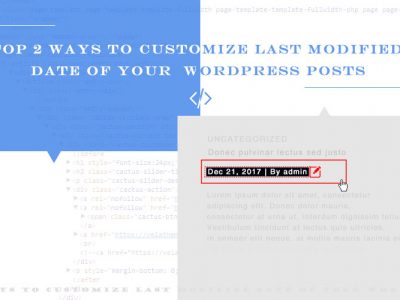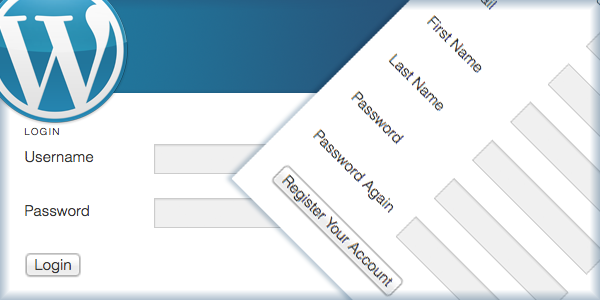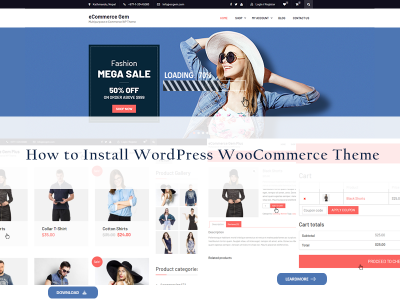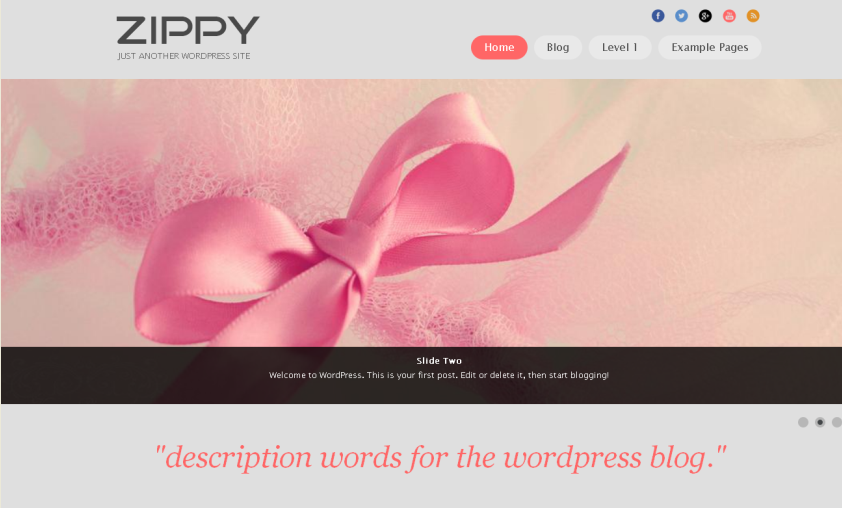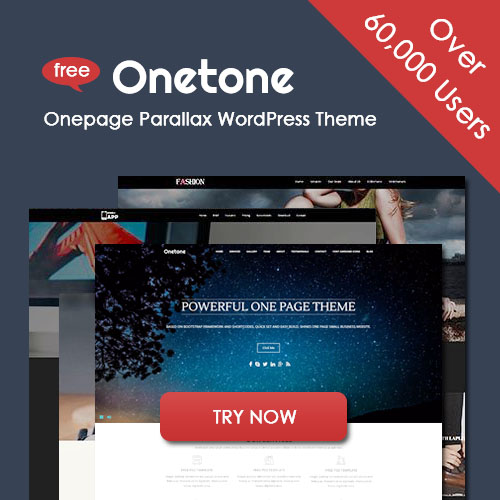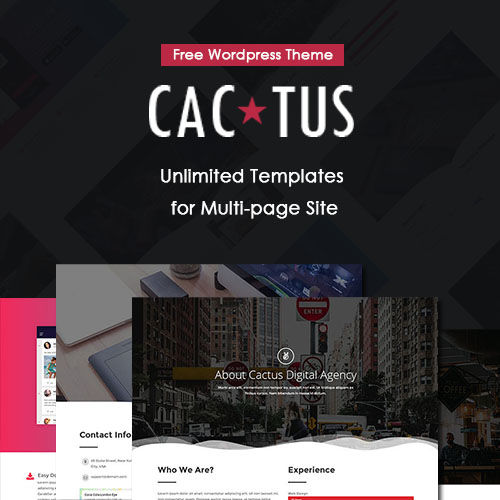SEO Tips to Optimize Blog Posts for Your Business WordPress Website (Part 1)
With the development of WordPress themes, instead of purely being used as personal Blog, WordPress themes become more and more popular for creating business websites. Many people intend to use WordPress themes for profit purpose by downloading a free business WordPress theme or buying a premium eCommerce WordPress theme.
Though business WordPress themes are aiming at earning profits, most of them still remain the blog page to provide a platform for users to communicate with their customers. Similar to personal blog, the blog page focuses on articles’ quality that attracts visitors. But for business websites, the quality of blog posts is a little bit different when it comes to the concept of SEO.
In order to improve your search engine rankings and attract more people to visitor your website, optimizing your blog posts is the primary step to take. Here are some basic SEO tips to optimize your blog posts to improve your search engine rankings.
1. The Purpose of Posts Optimization
Though getting our blogs SEO optimized is one of those crucial tasks we have to take care of, even if we don’t like the idea of SEO. Besides providing information about websites and improving the user experience, the most important purpose of optimizing your posts is to optimize the keywords. You need to do both of these things: product quality content and optimize it to gain some search engine exposure. A higher search engine ranking and a larger visitor volume are the essential purpose of all business websites.
2. How to Decide a Topic
For business websites, the best blog topic should be helpful for search engine. The most significant factor to be taken into consideration should be keywords. It doesn’t mean that you should let keywords dictate what you’re writing about. Instead, find a phrase that relates to your topic, and craft a helpful article around it.
3. How to Choose Keywords
There are multiple powerful Keyword Research tools available online, which save your time to guess what people type when they use a search engine. One of the best, free keyword Research tools is the Google Keyword Planner.
Or you can try Google Trends to research trends in search phrases.
4. How to Write a SEO-friendly Post Title
Title is the first thing that comes into readers’ eyes. Search engines, such as Google, pay close attention to your SEO title and SEO descriptions. As a result, SEO title is the key point of keywords optimization, which means that you should insert at least one keyword into your post title. Besides, SEO descriptions help the search engine quickly catch the content of your post, and extract the keywords.
5. Content VS Keywords
Aiming at search engine rankings, we encourage blog writers to place the keywords in the headlines/titles, URLs, and the body of the content. Usually, one post should have 2-3 target keywords, with 3% -5% densities to the whole content. Besides, 5-10 long tail keywords are reasonable. Be careful not to overdo this, though. Keyword stuffing can only hurt the quality of your blog posts and may lead Google to punish your site. Remember, quality content matters. The higher the quality, the better chance it will garner links and then rank in search engines. Keyword is not everything.