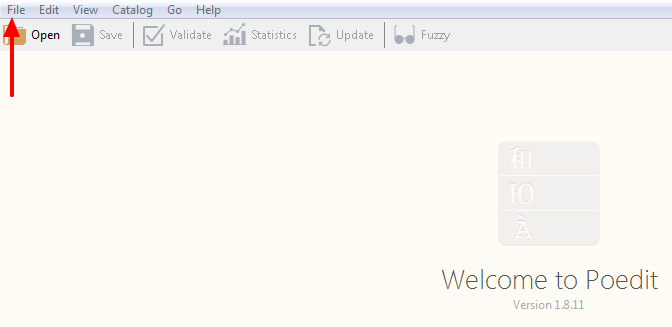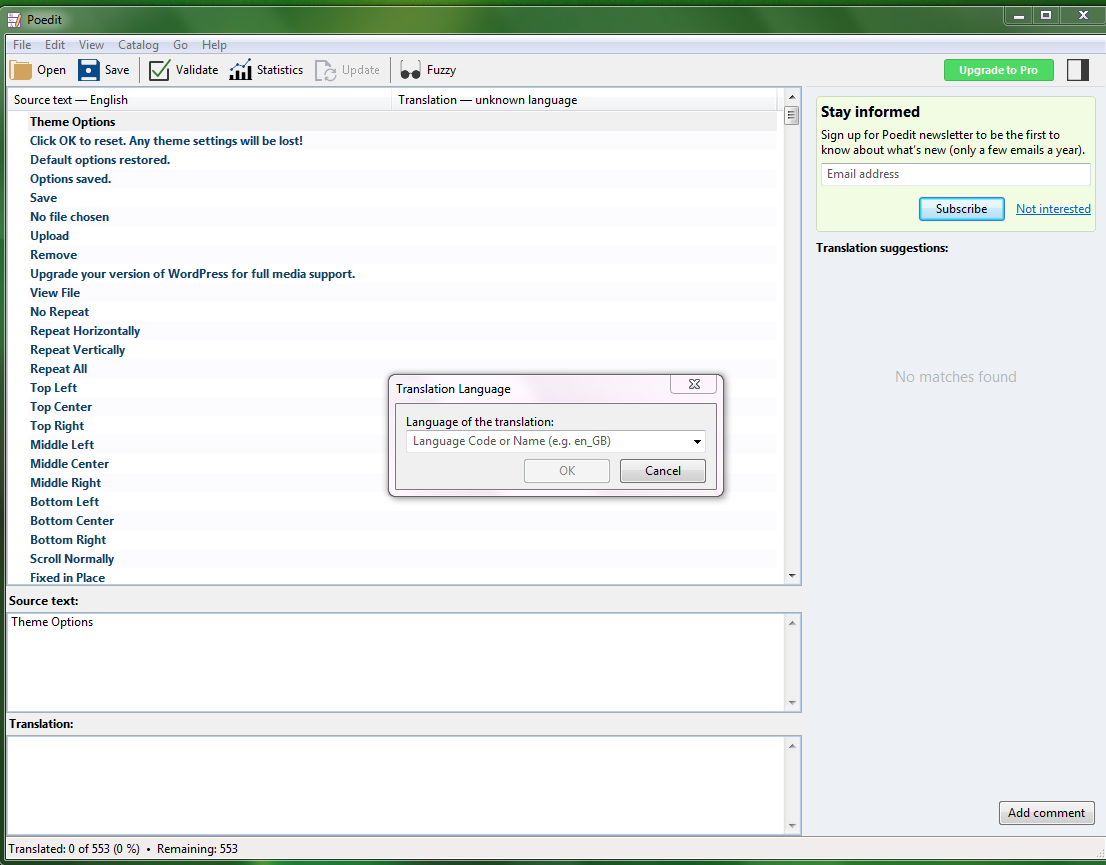How to Translate a WordPress Theme
Translation is one of the most highly requested topics in the WPMU DEV support forums, and no wonder – according to the WordPress Survey, two-thirds of WordPress users live outside the US.That’s a lot of people who probably speak English as a second language – and also people who develop websites for those who might not speak English at all
First, you’ll need to find a theme to translate. But you can’t just translate any old theme – you need a theme that has been localized using the GNU gettext framework. In other words, the theme is ready to be translated.
So today I’m posting about how to translate a translation-ready theme, for example, Onetone.
There are a few different options for translating WordPress, as outlined in the WordPress Codex. For this tutorial, we’re going to use Poedit, an easy to use open source program available for Mac OS X, Windows and UNIX/Linux.
STEP 1
Install Poedit.
STEP 2
Open Poedit and go to File > New catalog from POT file and select the POT in your theme’s languages folder.
TIPS
WordPress uses the GNU gettext localization framework for translation. There are three types of files used in the framework:
POT (Portable Object Template) files
The first step in the translation process is using a program to search through the WordPress source code to pick out text passed into a __() or __e() function, generating a POT file. This file will contain all the text available for translation.
PO (Portable Object) files
The second step involves translating the text in a POT file into the target language, saving both English and translator messages in a PO file.
MO (Machine Object) files
In the last step, the PO file is converted into a machine readable format.
STEP 3
A catalog properties box will pop up asking for information about what you are translating. Choosing the language you want to translate here.
STEP 4
Now you can start translating your theme. Poedit has a simple and straight forward interface that doesn’t involve a steep learning curve. The space at the top will display all the text ready to translate, and any completed translations will display to the right. The boxes underneath show the source text you’ve selected to translate, your translation and any notes for translators.
STEP 5
When you’ve finishing translating, simply save your file. Poedit will automatically create both .po and .mo files in your theme’s languages folder.
STEP 6
Now that your theme has been translated, you can upload it to your WordPress install either using FTP or by logging into your WordPress site and uploading your theme by going to Appearance > Themes > Install Themes (after you’ve zipped your theme, of course).
STEP 7
As English is the default language for WordPress, you will need to play with a little code to force WordPress to use your translated files.
In order to do this, you will need to FTP into your WordPress install and open up the wp_config file and add this line of code:
define ('WPLANG', 'zh_CN');
Adding this line tells WordPress you want to use translation files for Chinese. Since you’ve translated only your theme and not your backend, your site will display in Chinese but your WordPress admin area will continue to display in English.
NOTE
The WordPress Codex offers some solid tips for translation that anyone translating WordPress should keep in mind:
Don’t translate literally, translate organically
Languages have different structures, rhythms, tones, and inflections. Translated text don’t need to be structured the same way as the English ones: take the ideas that are presented and come up with a message that expresses the same thing in a natural way for the target language.
Try to keep the same level of formality (or informality)
Try to accomplish the equivalent in the target language, within your cultural context.
Don’t use slang or audience-specific terms
Stay away from colloquialisms and to stick with what you think a new blogger would understand.
Read other software’s localizations in your language
If you get stuck or need direction, try reading through the translations of other popular software to get a feel for how they have tackled translations.