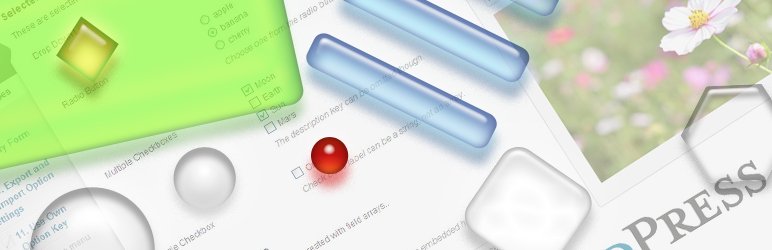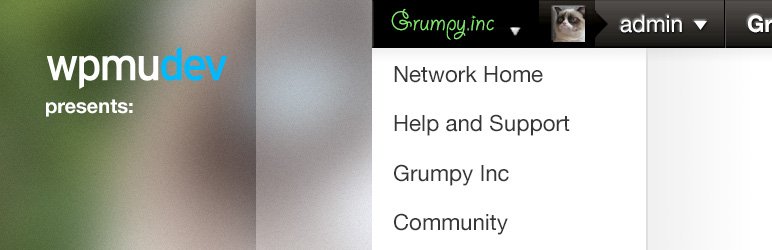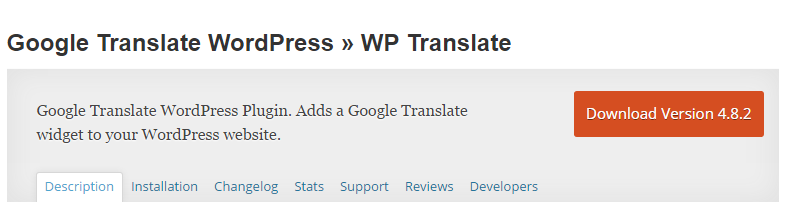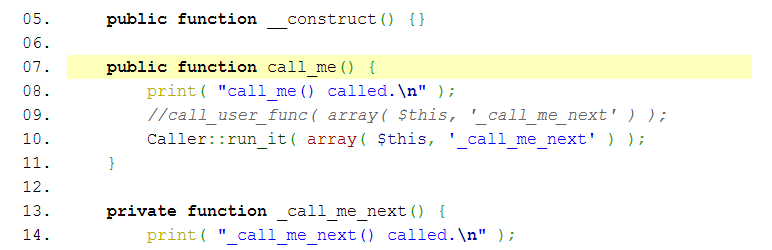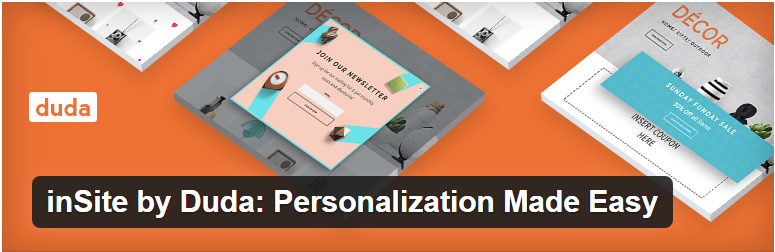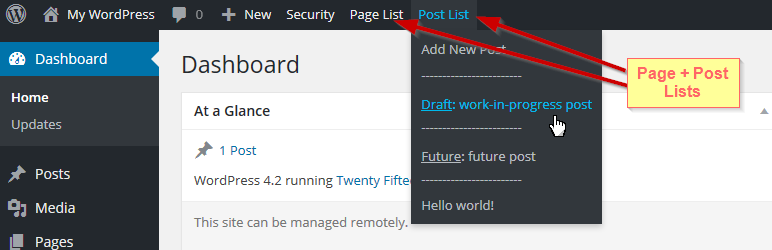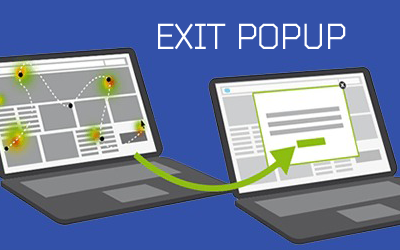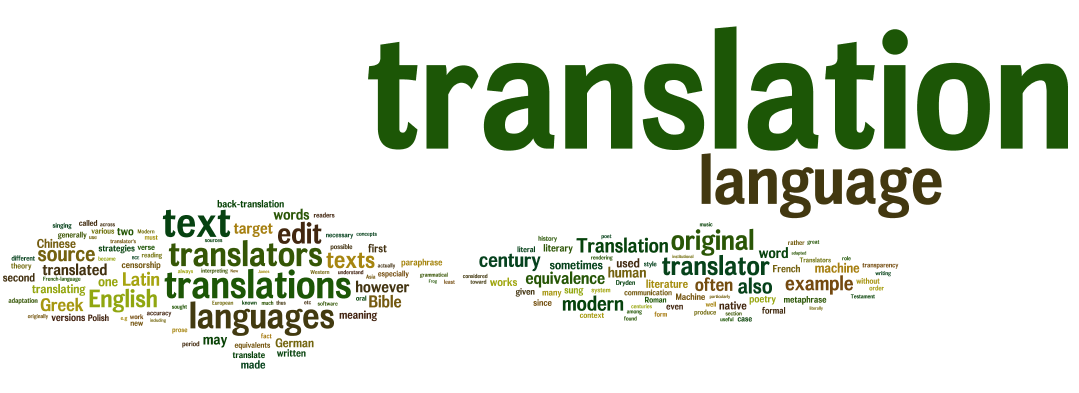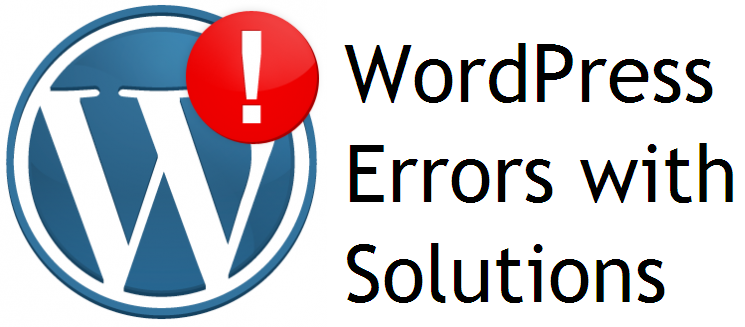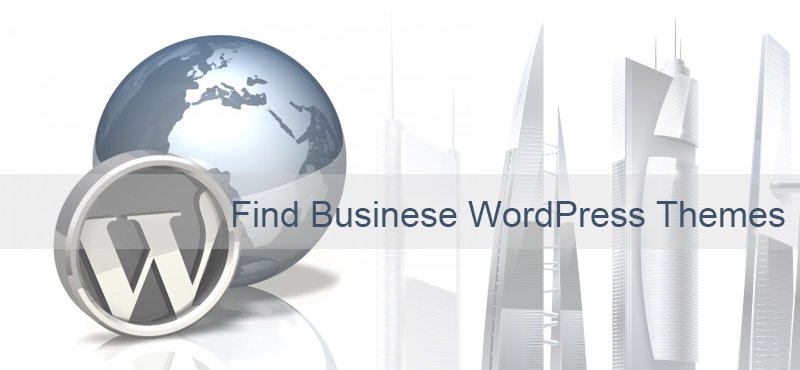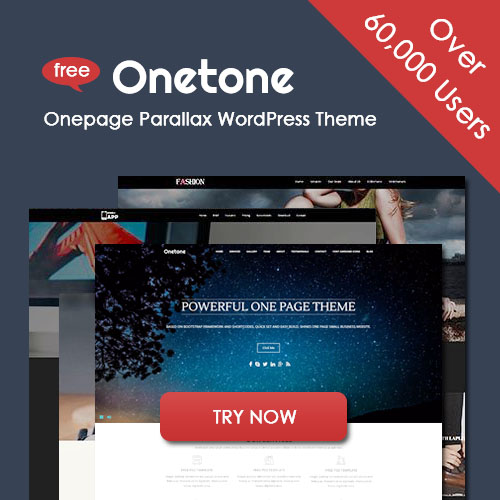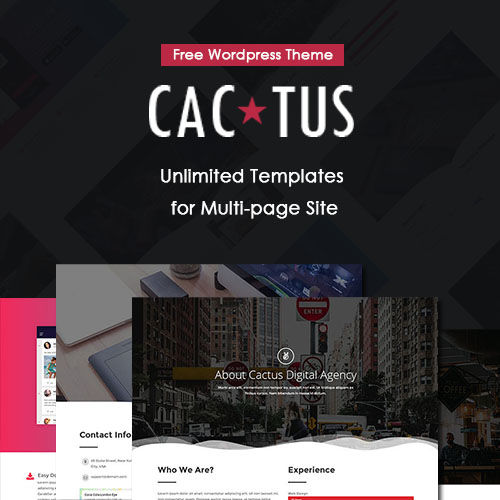Tool Bar Plugins Specially Designed for WordPress
Best tool bar plugins for wordpress usage, help users build a wonderful website in a simple way, without too much knowledge of code and technical theory.
Adminbar Default Menu Manager
Tool Bar Plugins help to remove some default admin bar menus . WordPress logo,sitename,comments,updates,loginout etc can be easily removed. Also?you can change the color of the adminbar for frontend.Clean code and efficient.
Tool Bar Plugins Features
- Remove wordpress logo,credit menu from adminbar/tool bar.
- Remove update menu from adminbar.
- Remove logout option from tool bar.
- Remove site name link. See screenshot for more info .Contact via support forum for help.Suggestions for this plugin always welcome.
Admin Page Framework
One of the time-consuming part of developing WordPress plugins and themes is creating setting pages. As you more and more write plugins and themes, you will soon realize major part of code can be reused. Admin Page Framework aims to provide reusable code that eliminates the necessity of writing repeated code over and over again.
You will have more organized means of building option pages with the framework. Extend the library class and pass your arrays defining the form elements to the predefined class methods. The library handles all the complex coding behind the scene and creates the pages and the forms for you.
Tool Bar Plugins Features
Create Essential Page and Form Components for Your Users
Top-level Page, Sub Pages, and In-page Tabs - where your users will access to operate your plugin or theme.
Forms - to let your users store their options.
Custom Post Types - and the custom columns in the post listing table.
Custom Taxonomies and Fields - store options associated with a taxonomy in the taxonomy definition page.
Meta Boxes and Fields - store meta data associated with posts of set post types. Also meta boxes can be added to the pages created with the framework.
Widgets and Fields - display modular outputs based on the user’s settings in the front end.
Network Admin Pages and Forms - create admin pages in the newtork admin area of WordPress multi-sites.
Construct Simple Yet Complex Setting Forms
- Section Tabs - form sections can be displayed in a tabbed box.
- Collapsible Sections - form sections can be collapsed and expanded.
- Repeatable Sections and Fields - dynamically add/remove form sections and fields.
- Sortable Sections and Fields - drag and drop form sections and fields to change the order.
- Nested Sections and Fields - nest sections and fields to construct complex forms.
- Import and Export Options - buttons that the user can import and export settings by uploading and downloading text files.
- Reset Button - let your users to initialize the saved options.
- Validation and Error Messages - with the pre-defined validation callbacks, the user’s submitting form data can be verified. Furthermore, by setting the error array, you can display the error message to the user.
- Contextual Help Pane - help information can be added to the contextual help pane that appears at the top right of each screen.
- Custom Field Types - your own field type can be registered. This allows you to design own fields such as a combination of a checkbox with a text field.
- Contact Form - receive emails of user feedback and issue reports sent via the contact form embedded in an admin page.
- Tooltips - add a small pop-up box beside section and field title for the users to read about the option.
Produce a Series of Products with the Framework Extensibility
If you are planning to create a product possibly extended with an unlimited number of add-ons, take advantage of the framework’s native extensibility. The created admin pages and forms will become highly extensible with the automatically created hooks. In other words, it empowers other developers to customize your plugin or theme. That will result on making your projects grow.
Also, use the framework as a library and your plugin or theme does not have to require an extra dependency to be installed. Therefore, your product will be perfectly portable.
Built-in Field Types
- text - a normal field to enter text input.
- password - a masked text input field.
- textarea - a text input field with multiple lines. It supports TinyMCE rich text editor.
- radio - a set of radio buttons that lets the user pick an option.
- checkbox - a check box that lets the user enable/disable an item.
- select - a drop-down list that lest the user pick one or more item(s) from a list.
- hidden - a hidden field that will be useful to insert invisible values.
- file - a file uploader that lets the user upload files.
- image - a custom text field with the image uploader script that lets the user set an image URL.
- media - a custom text field with the media uploader script that lets the user set a file URL.
- color - a custom text field with the color picker script.
- submit - a submit button that lets the user send the form.
- export - a custom submit field that lets the user export the stored data.
- import - a custom combination field of the file and the submit fields that let the user import data.
- posttype - a set of check-lists of taxonomies enabled on the site in a tabbed box.
- taxonomy - check-lists of taxonomies enabled on the site in a tabbed box.
- size - a combination field of the text and the select fields that let the user set sizes with a selectable unit.
- section_title - a text field type that will be placed in the section title so that it lets the user set the section title.
- system - displays the site system information.
- inline_mixed - consists of inline elements of fields with different field types.
Bundled Custom Field Types
With custom field types, you can create more detailed customized field outputs. The demo component includes the following example custom field types.
- ace - a rich code editor.
- sample - a sample custom field type with a JavaScript script.
- github - displays GitHub buttons.
- path - lets the user select file paths on the server.
- toggle - lets the user toggle a switch button.
- no_ui_slider - lets the user set values between ranges with a slider.
- select2 - lets the user select items from a predefined list which cam be
- populated with AJAX.
Custom Admin Bar
Easily add your own link or logo to the WordPress Admin Bar. Then highlight important links for your users through a simple drop-down menu!
The drag-and-drop ordering makes it easy to create a unique list of important links for your site.
We wanted to make this quick and easy for anyone to setup and use. It works for WordPress single site installations, and for Multisite networks. We even use it on our popular edublogs service for over 1 million bloggers!
Tool Bar Plugins Features
- Select a title or image (logo) for your main image
- Create as many drop-down links as you like
- Easily re-order the drop-down links
- Link to anything: admin area, public side, even another site!
- Pretty-permalink awareness. So you only need to provide the slug of your page or post.
- Brand your network with the links you want!
- Custom Admin Bar gives you full control over the all-important top-left portion of your site’s screen real estate.
Disable Admin tool Bar
For developers, the toolbar can slightly throw off a theme’s design. The toolbar is just distracting. Here is a plugin which helps to hide the the admin bar.
Google Translate WordPress » WP Translate
Tool Bar Plugins - Google Translate WordPress Plugin dynamically adds a Google Translate widget to the upper right of your users’ screen. This will allow visitors to translate your website content to any language. Bring your WordPress website to the global market place today!
Tool Bar Plugins Features
- Set your website’s default language
- Track translation usage with Goolge Analytics
- Enhanced widget positioning - (Pro Version)
iG:Syntax Hiliter
Tool Bar Plugins - iG:Syntax Hiliter allows you to post source code to your site with syntax highlighting and formatting (as seen in code editors, IDEs). You can paste the code as is from your code editor or IDE and this plugin will take care of all the code colouring and preserve your formatting. It uses the GeSHi library to colourize your code and supports over a 100 programming languages. Most common languages are included with the plugin and it includes drop in support for more languages used by GeSHi.
NOTE
For fast results and less load on your server, you should have a cache plugin installed. That way the plugin won’t have to parse the code blocks on a post every time its loaded in browser.
inSite by Duda: Personalization Made Easy
Tool Bar Plugins - inSite is a personalization tool based on triggers and actions that enables you to personalize your website for every visitor easily and quickly. You’ll be able to deliver targeted messages to each and every website visitor.
Choose from any of the following triggers - or a combination of these triggers - to initiate the action: time of day, date, location, number of previous visits, and more. You can also create your own custom trigger in JavaScript. After you choose your trigger, select the action that will occur. You can choose from ready-made actions including popups, notification bars, and new site row, or create your own action.
inSites take just 5 minutes to build (no coding required!) and can increase conversions by as much as 70%. “inSites have helped me make my site more engaging and personalized. The options for customization are limitless, so I can target my users almost one-by-one!”
Tool Bar Plugins Features
- Greet first-time website visitors with a coupon or walkthrough video.
- Boost holiday sales with a notification bar that enables online reservations.
- Enable mobile visitors to reach you in a click by inserting a row with a click-to-call button.
- Improve your online campaign with a sale popup triggered by a campaign URL.
- Celebrate the holidays by adding snowflakes or fireworks to your site.
- Guide mobile visitors to your nearest brick-and-mortar shop by showing a map.
- Replace your phone number with a contact form when visitors reach your site during off hours.
- Display a popup with a newsletter signup for visitors who reach your site for the third time.
- Promote your lunchtime menu with a popup that appears during specific hours.
- Show an appointment popup when visitors arrive after business hours.
Mapme
Tool Bar Plugins - Mapme let you create highly interactive map without any coding needed.
Create Your Map - Customize your very own map with our Map Creation Wizard Populate your Map - Easily add content to your map, crowdsource or import an Excel Promote Your Map - Embed your map on your Website, share the map and watch it grow
Mapme is designed to work perfectly across smartphones, tablets and computers.
Mapme is used by thousands or organizations across the globe to build amazing maps.
The Mapme WordPress plugin is designed to easily embed your maps into your WordPress website.
Usage
There are 2 ways you can use the plugin to embed your map
- Use the Mapme setting page (Setting->Mapme) to generate your Mapme short code and simply paste the short code where you would like the map to appear
- Or, use the Mapme button in the editor tool bar to embed your map
MDJM Event Management
Tool Bar Plugins - MDJM Event Management is the solution for Event based businesses who wish to automate much of their processes and enable clients to manage their events.
It is an event planning solution built specifically for websites running on WordPress ensuring the users are familiar with the Administration settings and look and feel.
MDJM Event Management allows you to manage your events from enquiry stage through to completion. Add your employees, your clients and then create an event.
Tool Bar Plugins Features
- No event or employee restrictions
- Multi employee aware
- Record all transactions
- Detailed reporting
- Granular permissions for employee roles
- Showcase your business products
- Auto calculate and apply travel costs to your events
- A front-end client portal (Client Zone) where your clients can manage their events
- Client playlists with guest access
- Digital Contract Signing
- Automated emails
- Track whether or not client emails have been opened
- Create event packages for simplistic price assignment
- Track the most successful marketing strategies for your business
- Automate daily and weekly tasks
- Create an unlimited number of custom email and contract templates
- Developer friendly
- A number of plugin extensions are available to further enhance the automation
- including Contact Forms, Payment Gateways and Calendar Sync
Post Edit Toolbar
Adds a pair of dropdowns ‘Page list’ and ‘Post List’ to the WordPress toolbar of the most recently edited pages, drafts, future schedules pages + posts. This provides you quick access to a work in progress, or a page/post that was recently published.
The new menus work as ‘post quick edit’ and ‘page quick edit’ shortcut menus - not forgetting ‘drafts quick edit’. The quick edit menus will allow you to access your recently used pages, posts, drafts and even your scheduled posts + pages in less clicks than first visting the posts page or pages page.
This plugin is designed for publishers who get interrupted while composing those posts (if you’re anything like me - almost every post/page is interrupted, or composed and then saved as a draft before final publishing!
Currently this plugin displays a separate menu for page drafts, scheduled page + published pages, plus a second menu for your most recent draft posts, scheduled posts and 5 most recent published posts.
If you use WordPress admin (not the app) on your laptop or tablet (such as iPad) - you will probably find this plugin very useful.