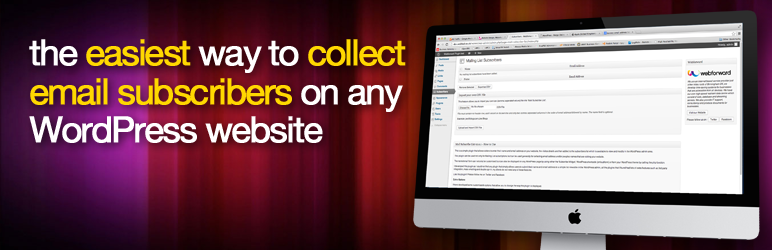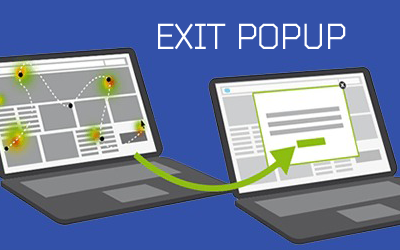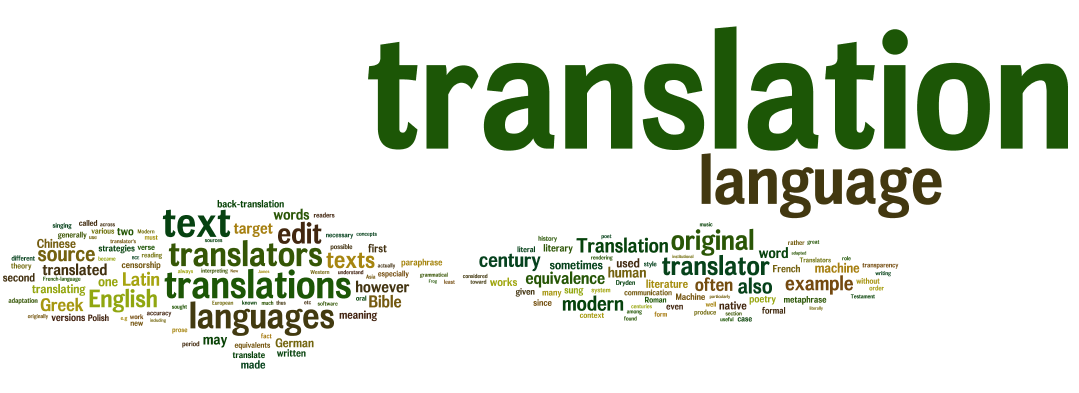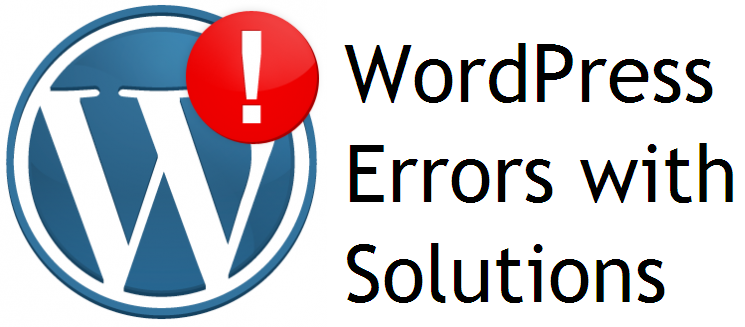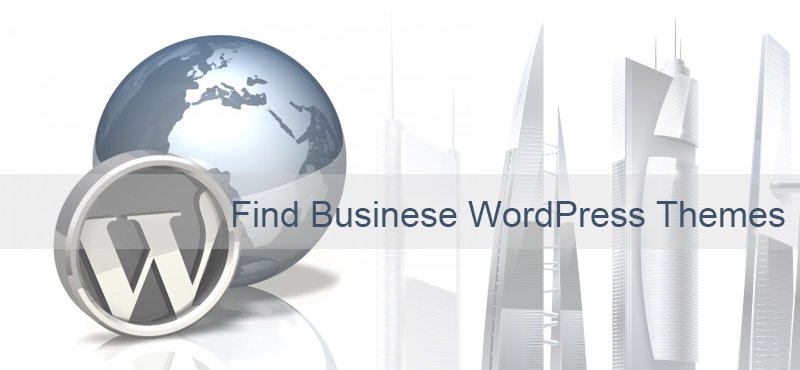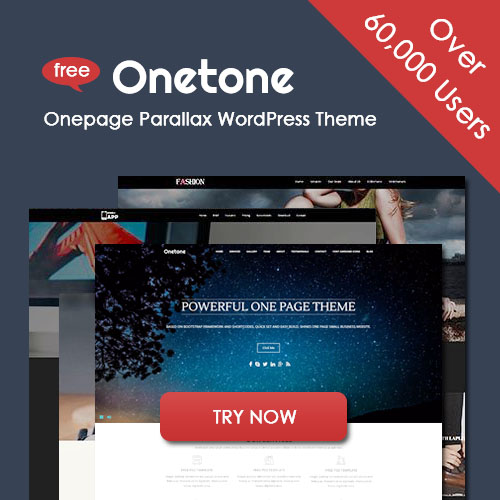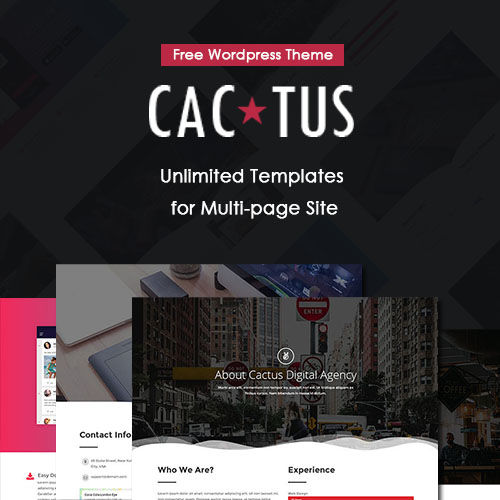Best Mailing Plugins for WordPress
WordPress is the best open source CMS with thousands of free plugins to add extra functionality to your WordPress website. There are many great WordPress mailing plugins to grow your email subscribers and let you focus on delivering great content.
ET Mailing
Developed by EngineThemes, ET Mailing supports Mandrill and Mailgun – the two famous transaction email services, ET Mailing helps you to send, receive, track and store emails effortlessly. The emails will have a better chance of appearing in the inbox and if there’s something wrong, you’ll be informed. You’ll always know what has happened to every email.
Once ET Mailing is activated, you can easily find it in your dashboard and start setting it up. You can decide the information being displayed in your email as well as enable some features to get the records. The system will keep track how many people have opened your email and whether they click the links on your emails.
Mail Conditions for Contact Form 7
This plugin becomes active before Contact Form 7 sents a mail. It looks through the body to find if-conditions written in shortcode-style and evaluates them. Based on that, the content inside the if statement will be included in the mail or not.
DO NOT use nested conditions, it won’t work.
Mailing Group Listserv
The WP MailingGroup plugin allows you to run a Mailing Group, also known as a Listserv in web speak, right from your WordPress website. This means you can sign up your users, friends, neighbours, family and whoever else you want, directly from your WordPress administration area, and they can then all exchange emails via their favourite email software. It relies on the WordPress Cron, and can also be configured to email checking sending frequencies of your choice if you have access to an actual Cron manager on your web server (outside of WordPress).
This is a true Mailing Group, just like on Yahoo Groups or Google Groups, where there is an email address to send messages to. Everyone who is subscribed to the mailing group gets the message. They can then click Reply, and the whole list will receive their response. This is NOT a one-way Announcement list where only YOU can email everyone else. This plugin is to help you and your groups stay connected!
Mail On Update
Since WordPress Version 2.5, WordPress automatically checks if a new update for an installed plugin is available. However, you still have to check your wp-admin to see the notification. This plugin informs you via e-Mail when a new update is available. It uses the WordPress build-in update function to periodically check for new versions at the WordPress plugin directory. If a new version is available, either a single or multiple administrators will recieve an e-mail, informing them which plugins needs to be updated.
Mail Subscribe List
This is a simple plugin that allows visitors to enter their name and email address on your website. The visitors details are then added to the subscribers list, which is available to view and modify in the WordPress admin area.
This plugin can be used not only for Mailing List subscriptions but can be used generally for collecting email address and/or peoples names that are visiting your website.
The name/email form can not only be customized but can also be displayed on any WordPress page by using either the ‘Subscribe Widget’, WordPress shortcode [smlsubform] or from your WordPress theme by calling the php function.
I developed this plugin as I could not find any plugin that simply allows users to submit their name and email address to a simple list viewable in the WordPress admin. All the plugins that I found had lots of extra features such as 3rd party integration, mass emailing and double opt-in, my clients do not need any of these features.
WP SMTP Mail CONFIG
This plugin reconfigures the wp_mail function to use SMTP instead of mail and creates an options page that allows you to specify various options.
You can set the following options:
- Specify the from name and email address for outgoing email.
- Choose to send mail by SMTP or PHP’s mail() function.
- Specify an SMTP host (defaults to localhost).
- Specify an SMTP port (defaults to 25).
- Choose SSL / TLS encryption (not the same as STARTTLS).
- Choose to use SMTP authentication or not (defaults to not).
- Specify an SMTP username and password.