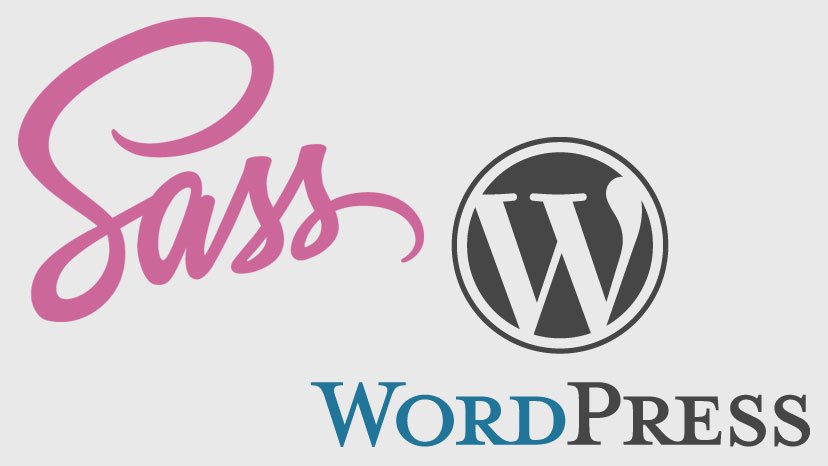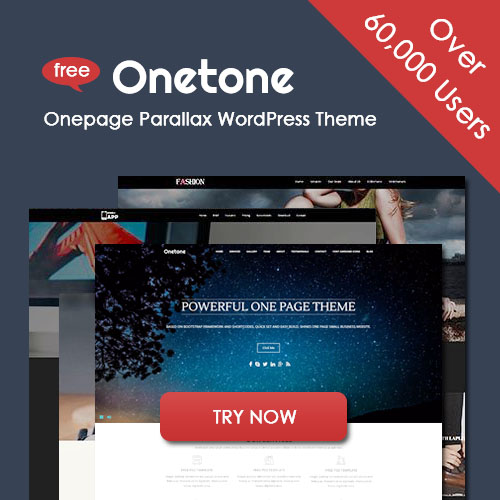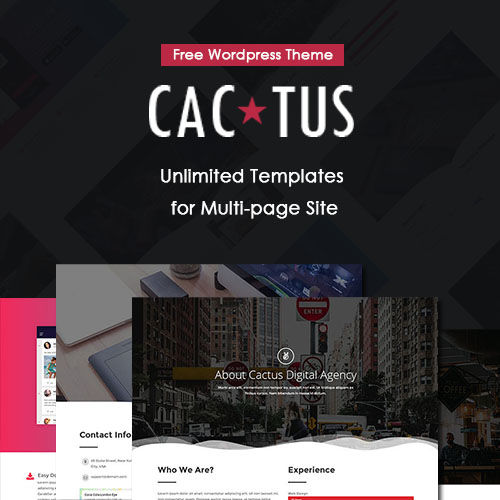WordPress is a massively popular, completely open source piece of software. The great thing about that security-wise, is that there is a huge community that work with it, who are able to discover bugs as well as security risks quicker than one might with an in-house CMS solution. (It’s hard to find out about weaknesses when one way to find out is actually having the weakness exploited, and having a huge user base makes discovery a lot more likely.)...
A/B split testing isn’t a buzz term. A lot of savvy marketers and designs are using it right now to gain insight into visitor behavior and to increase conversion rate. And yet A/B testing is still not as common as such Internet marketing subjects as SEO, Web analytics and usability. People just aren’t as aware of it. They don’t completely understand what it is or how it could benefit them or how they should use it. This article is...
There is a diverse group of passionate and very successful entrepreneurs creating the products and services that drive the WordPress economy. PressNomics, however, is a 3 day event for these folks to collaborate, learn, and relax. PressNomics is an awesome event that focuses on the commercial side of WordPress. The event is self-described as “The conference for those that power the WordPress Economy” and that statement couldn’t be more true. PressNomics is a who’s who of respected professionals and companies...
Why Do We Need Sass Sass is a CSS preprocessor: a programming language that compiles to (spits out) CSS stylesheets. Like any CSS preprocessor, Sass exists to let you write styling rules in a manner that is: DRY: “don’t repeat yourself,” meaning less copy-pasting and blind repetition. Dynamic: capable of interpreting variables. WHAT DOES NON-DRY CSS LOOK LIKE? Let’s look at one example of “non-DRY CSS,” and why it might be an issue: Pure CSS is flat: there’s no...
Used on millions of sites worldwide, WordPress is now the world’s most popular self-hosted blogging tool. Over the years, hundreds (if not thousands) of people from all over the world have collaborated to develop this wonderful piece of free and open source software (meaning people are free to use it for all kinds of different things with a relatively high degree of freedom) into a fully fledged Content Management System that not only excels in the world of blogging, but also as...
Underneath most blog posts is an area for visitors to leave a comment about each post. Blog comments are a critical part of a successful blog, and an area bloggers must understand and focus on to create a great blog. Blog comments are what make a blog interactive and social. The most popular blogs have a very interactive community who voice their opinions on posts frequently. It’s that social aspect that makes blogs such a powerful component of the social web. People like to feel...
The built-in settings and plugins just scratch the surface of what’s possible. Adding the snippets below to your wordpress themes/child themes or plugin, you can achieve some granular modifications. 1.Change Your Excerpt’s Length Would you like to use an excerpt but you find the 55 word default a bit on the short side? You can modify it to your heart’s content using the excerpt_length filter. It’s easy, the following will double the length of the excerpt to 110 words: 2.Redirect...
About A photography website is not just a regular website – it is a collection of someone ‘s talent and capabilities. There are plenty of websites that can properly display a photographer ‘s work but WordPress is an option that gives you ample room for customization. This means that you want to ensure that you have the right plugins to make the browsing experience as efficient and smooth as possible. WordPress gallery plugins can be really useful for building a cool...
WordPress has become the leading blogging platformwith good reason — it’s powerful, flexible, reliable and user-friendly. With the help of its comprehensive plugin system, WordPress is also amazingly extendable. However, even the best application has its weaknesses, and one of the weakest features of a default WordPress installation is backup. The included backup system limits you to exporting posts, pages, comments, custom fields, categories and tags. What you don’t get are backups of directories, files and databases — without which,...