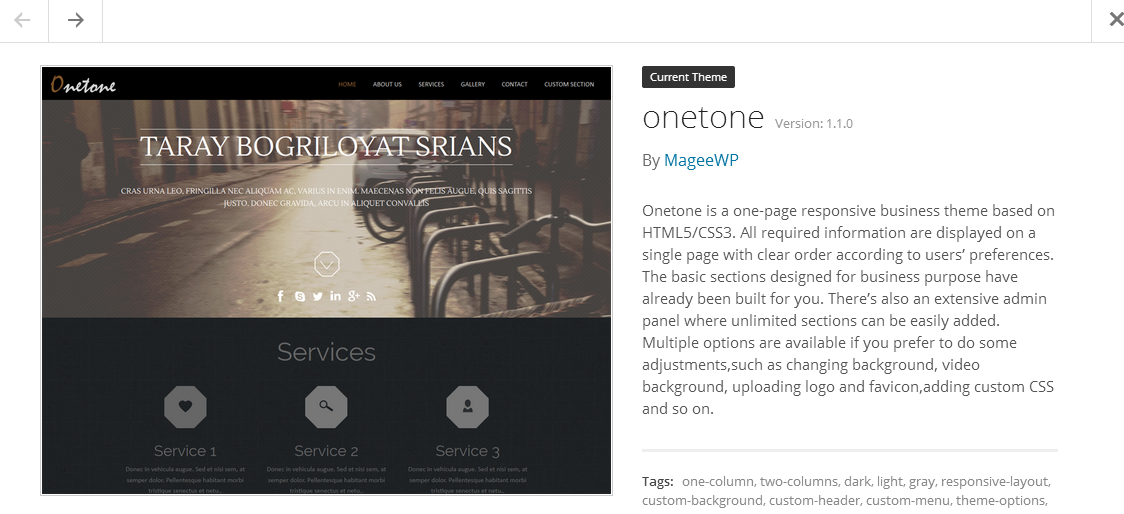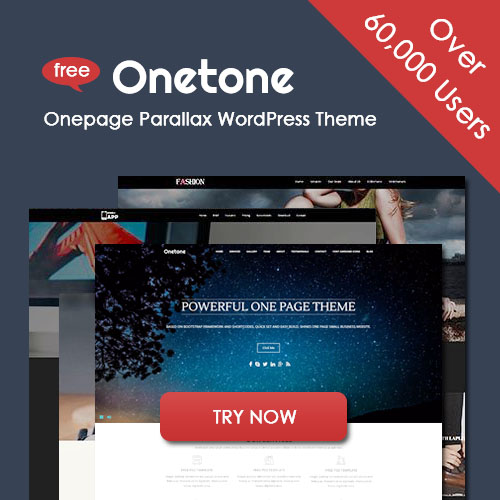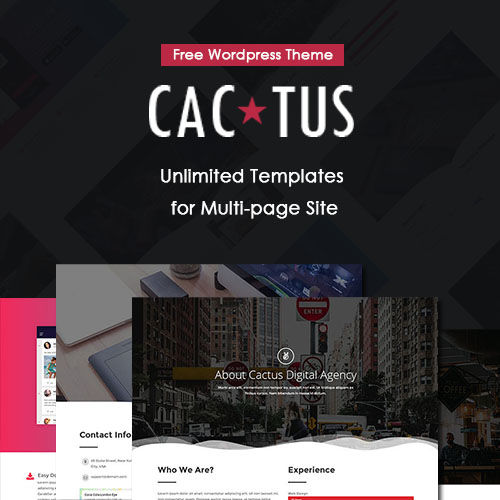We are happy to find out that Onetone (Version 1.0.7), our latest free one-page business WordPress theme, has over 3000 downloads in WordPress.org within two weeks time from its publication. Thanks for your supports. In return, we will improve its functions step by step, and today I’m going to tell you that an upgraded Onetone (Version 1.1.0) has been updated on our Mageewp. A trendy new function has been added to this latest version – Video Background. Instead of...
A website is essential to telling the story for any start-up company. A great web design can change the face of your entire startup. It will attract new customers and massively improve your business. Good business owners understand the importance of planning any expansion to their business, and web design is no different. You should be sitting down to create a clear brief of what you need on your website as well as doing some research on what a modern website...
As WordPress is famous in today’s blogging world then every newbie prefers it. But again a confusion occurs between the selection of the versions of the WordPress. It is available in two forms, one is fully hosted WordPress.com and another is self-hosted WordPress.org. Here I am going to provide you some information related to both the versions of the WordPress. May be you will get some idea after reading about them. WordPress.com (Fully Hosted) As I have told you that...
Themes Anatomy A WordPress theme is simply nothing more than just several PHP files linked together. It comes with a CSS stylesheet file that’s responsible for how your theme (and site) looks. Back to the basics though, a WordPress theme is merely a couple of PHP files. Above is a snapshot of a great tuts+ cheat sheet for the anatomy of a WordPress theme. To create WordPress themes, you’ll need the following files: header.php– This template file contains...
When you read the article, you need know some basic about jQuery. If you don’t know it yet, you still could have a look before you decide to learn it. A little appropriate change the codes I give, you should also achieve some simple effect by yourself. Click TWO button to hide or show a image The effect Click here to Hide the image below Click here to Show the image below The whole codes Click One button to...
In the Dashboard/Media/Library, when you click a image, you will see a Attachment Details page like below. Notice the red circle, there are four option: Title, Caption, Alt text, Description. Title The title field in the attachment details allow you to provide a title to your image. This title is used internally by WordPress to sort images in the media library. Caption This is the text that you want to display with your image. Depending on your theme, it will be displayed...
WordPress runs a number of tests on each new comment before posting it to your blog. If a comment fails one of these tests, it is not displayed immediately on the site but is placed in a queue for moderation, the process of manual approval or deletion by the blog’s administrator. Controlling Moderation You can control which comments get held for moderation on your Settings Discussion SubPanel page, which is located under Settings ? Discussion. If you would like...
emes What are WordPress Custom Fields? Custom Fields are a form of meta-data that allows you to store arbitrary information with each WordPress post. While this does not sound so powerful, it is the single most powerful component of WordPress posts and content types (aka post types). This meta-data is handled with key/value pairs. The key is a “name” which identifies the specific field thus it is a constant and should stay the same for all posts however you...
When browsing different web sites, you may notice that many users have a picture next to their name. These pictures are called “avatars.” WordPress, however, uses a specific type of avatar called “Gravatars”-short for “Globally Recognized Avatar.” Unlike standard avatars, Gravatars follow you around the web and automatically appear when you post a comment on a WordPress site. WordPress integrates Gravatars into every WordPress site. Once registered with Gravatar, the service matches your WordPress profile information to the email...
Concept Plugins are ways to extend and add to the functionality that already exists in WordPress. The core of WordPress is designed to be lean and lightweight, to maximize flexibility and minimize code bloat. Plugins then offer custom functions and features so that each user can tailor their site to their specific needs. Default Plugins The following two plugins are included with WordPress core: Akismet Akismet checks your comments against the Akismet web service to see if they look...