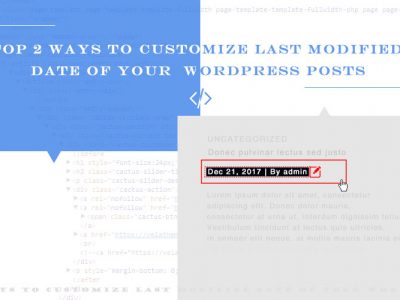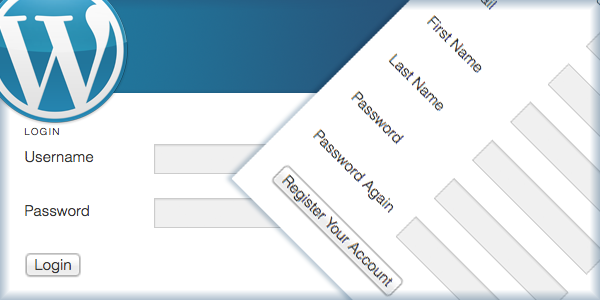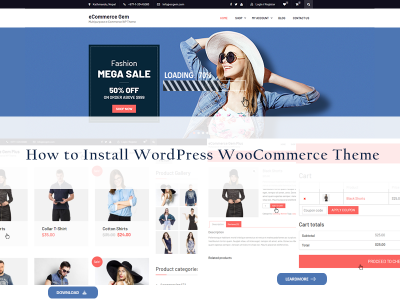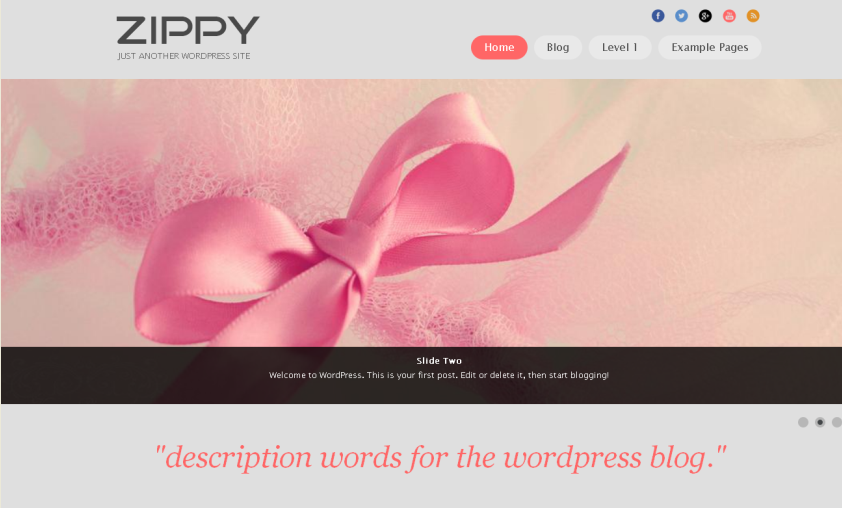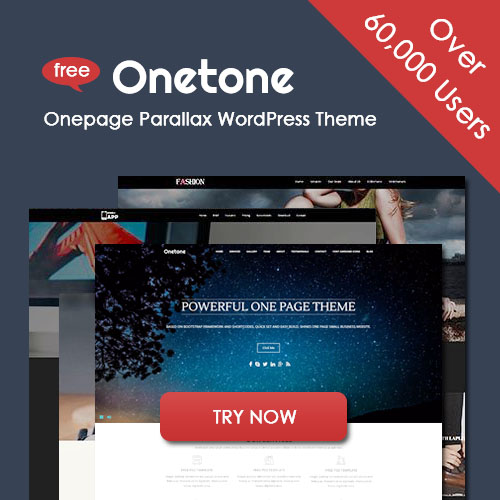Two Easy Ways to Split Long WordPress Posts into Multiple Pages
Sometimes, you may need to post long tutorials on your site. In this condition, it is necessary to divide your post into several pages in case of making your readers scroll down again and again. It may be tedious when they scroll through heavy chunks of text in that way. An easy way to avoid this is to split the long posts into several pages. And here, I will show you two easy ways to accomplish this job.
Method 1: Input the codes.
In this way, you just need to add a string of code to your post where you want to divide your post to pages.
You can add this to your post anywhere and as many times as you want.
<!-nextpage->
After adding this code to your post, your post will be displayed in pages with the page numbers at the bottom of the text.
Method 2. Use plugin
There is a plugin can automatically paginate posts by inserting the <!-nextpage-> Quicktag into WordPress posts, pages, or custom post type content
With the help of this plugin, you can easily set how many pages you want to break your content to or how many words in each page.
The two methods is somewhat similar, what differ are that the first method needs you to manually input the tag to your post, while the second one need you to set where to add the tag. The ending is totally same. By splitting your post, your posts will display links at the bottom of your text for corresponding pages. And your readers can have a short break when the flick through the pages.
Tip: if you would like to custom the page links, you can visit here to get more tips:
Note: not all themes supports to input the <!-nextpage-> or the Automatically Paginate Posts plugin. You need to use these methods in your well-coded theme. So, it is important to choose a well-code WordPress theme when you build your WordPress site, some free premium WordPress themes for business could be your ideal choice, you can give them a try.
The benefit to splitting your content to pages
1. Improve the visual look of your site, and the feel when readers’ read you content, especially when you add long-form posts to your site.
2. Increase page views to your site. This is a useful tip to increase the PV to your site by leading your readers to hit the page links at the bottom of your post.
3. Decrease the bounce rate of your site by encouraging your readers to keep reading your content.
4. Add more chance to display the advertisement. If you place advertisement to the sidebar, by splitting post to multiple pages, you can add more pages to display the ads and increase the advertising revenue.